Efficiently managing queues is essential for the smooth operation of the NextGenAiAssistant – Bulk Content Generator module. Queues are used to organize and process tasks such as creating threads, generating content, and communicating with the AI model. These tasks are handled through cron jobs or background workers to ensure efficient execution without interrupting your store’s daily operations.
This guide will help you understand how to monitor, manage, and clear the module’s queues to maintain optimal performance.
What Are Queues?
Queues are task management systems that store jobs awaiting execution. In the context of the NextGenAiAssistant – Bulk Content Generator module, they are used to:
- Organize tasks for creating threads, processing prompts, or retrieving messages.
- Prevent system overload by processing jobs sequentially instead of all at once.
- Improve reliability by retrying tasks if errors occur.
Queue Execution Setup
The jobs in the queues are executed by the cron jobs or optional background workers:
- Cron Jobs: You can configure cron jobs to process the queues periodically (e.g., every minute). Refer to the Cron Jobs Configuration Guide for more details.
- Workers: For higher efficiency, you can use background workers, which continuously process the queues. Workers are especially recommended for stores with high activity. Learn more in the Workers Configuration Guide.
Queue Overview
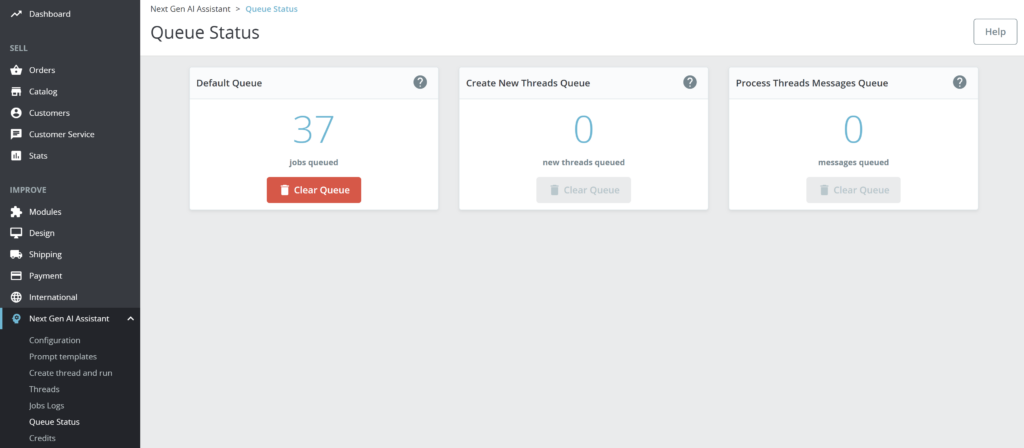
The Queue Status page gives you a real-time overview of the module’s queues:
- Default Queue
- Purpose: Handles general jobs, such as AI communication or managing backups.
- Actions Available:
- View the number of jobs queued.
- Clear the queue if necessary.
- Create New Threads Queue
- Purpose: Processes requests for creating new threads for content generation or translation.
- Actions Available:
- Monitor the number of pending thread creation tasks.
- Clear the queue to reset thread creation operations.
- Process Threads Messages Queue
- Purpose: Handles the retrieval and processing of AI model responses for active threads.
- Actions Available:
- View the number of messages queued for processing.
- Clear the queue to reset message-related tasks.
Managing Queues
Here are the steps to effectively manage your queues:
- Monitor Queue Status
Navigate to the Queue Status page in the module interface to see the number of tasks in each queue. This allows you to identify potential bottlenecks or overloaded queues. - Clear Queues When Necessary
- If you notice a queue has jobs stuck in a pending state or there is an unexpected backlog, use the Clear Queue button.
- Clearing a queue will delete all queued jobs, so only use this as a troubleshooting measure.
- Regular Maintenance
- Keep an eye on queue sizes to ensure that tasks are being processed efficiently.
- Check if cron jobs or workers are running correctly by verifying the queue status and monitoring progress.
Recommendations
- Use Workers for High Efficiency: If your store performs many AI-related operations, workers are a more efficient option than cron jobs. Learn how to configure them in the Workers Configuration Guide.
- Clear Queues with Caution: Deleting tasks in a queue may interrupt ongoing processes. Ensure you understand the implications before clearing a queue.
- Optimize Cron Job Intervals: For stores with low activity, you may not need cron jobs to run every minute. Adjust the intervals to suit your store’s workload.
By effectively managing your queues, you can ensure that your AI-driven operations run smoothly and without disruption.